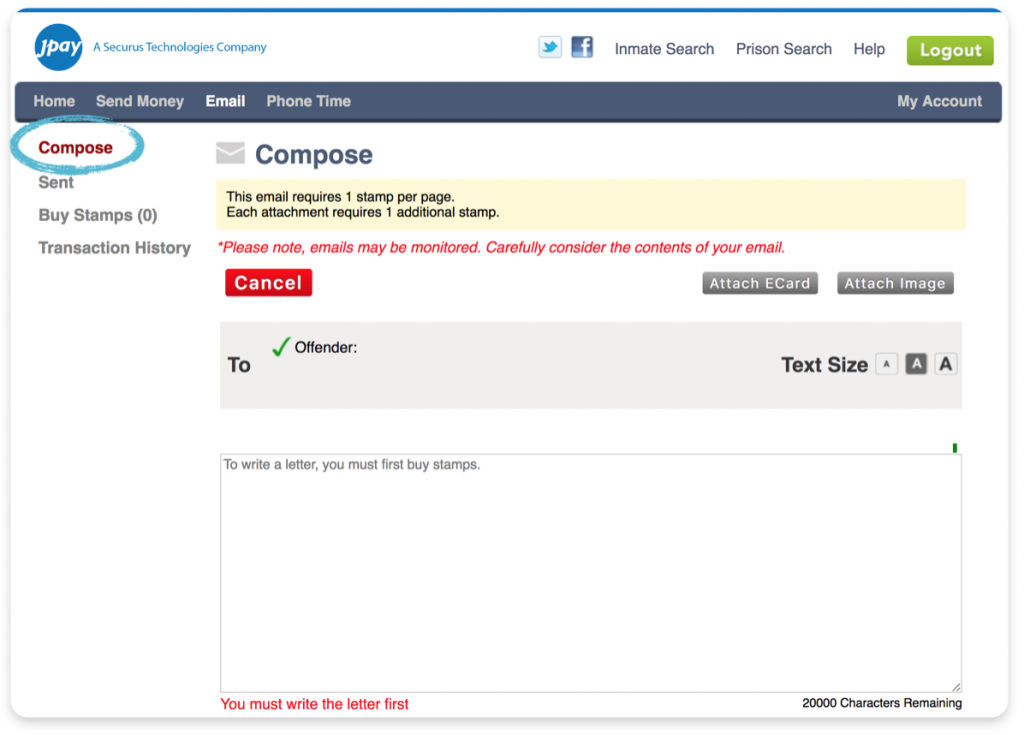If you’re looking to email state inmates, you’ll most likely need to email inmates through Jpay, a popular service provider used as the one and only email solutions throughout nearly every state facility in the US. (For instructions on how to email federal inmates or state facilities that use Corrlinks, click here.)
Jpay is a user-friendly and convenient way to contact inmates electronically, and can be used to deliver messages within 24 to 48 hours for most inmates. This 24 to 48 hour delay in delivery is a result of the emails being subject to proper screening and scheduling by the facility, unlike traditional email services used on the outside that deliver within seconds.
Their email service is a paid service for free citizens to use, and requires a few simple steps to get started. We’ll help you understand the steps you need to take that will have you on your way to communicating with inmates as quickly as possible.
STEP 1: Find an Inmate You Wish to Email
To get started with Jpay, you need to find an inmate you wish to email. If you don’t already have someone in mind, you can browse our profiles at InTouch to help support any of the incarcerated men and women in our community.
STEP 2: Create a Jpay Account
Once you have found an inmate you wish to email, you will need to know the state they’re incarcerated in and their Inmate ID #. This is important, because Jpay requires you to create a new account by finding an inmate with that information first.
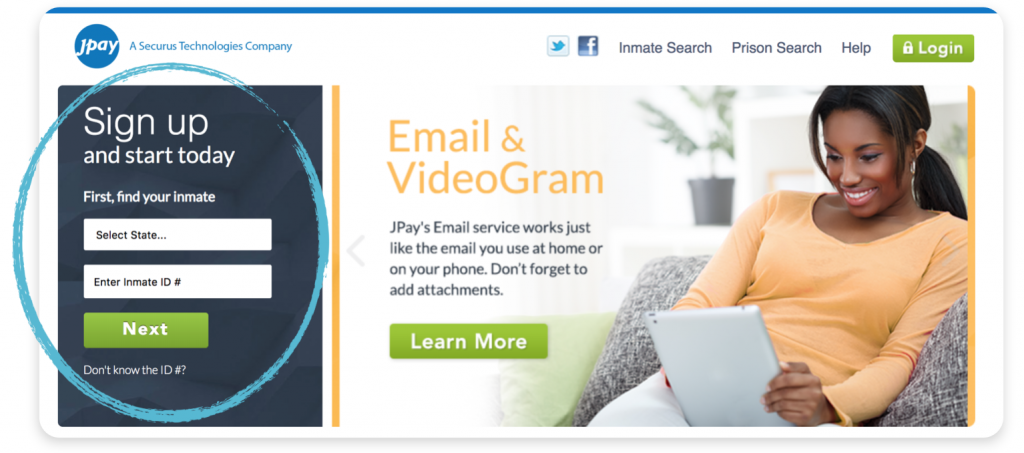
Once you have entered the state and inmate number, you will be presented with some search results that let you know whether or not Jpay was able to locate the inmate in their database. If Jpay is able to locate, you will see the Name, ID and Agency (their facility name).
Click on the inmate’s name to proceed.
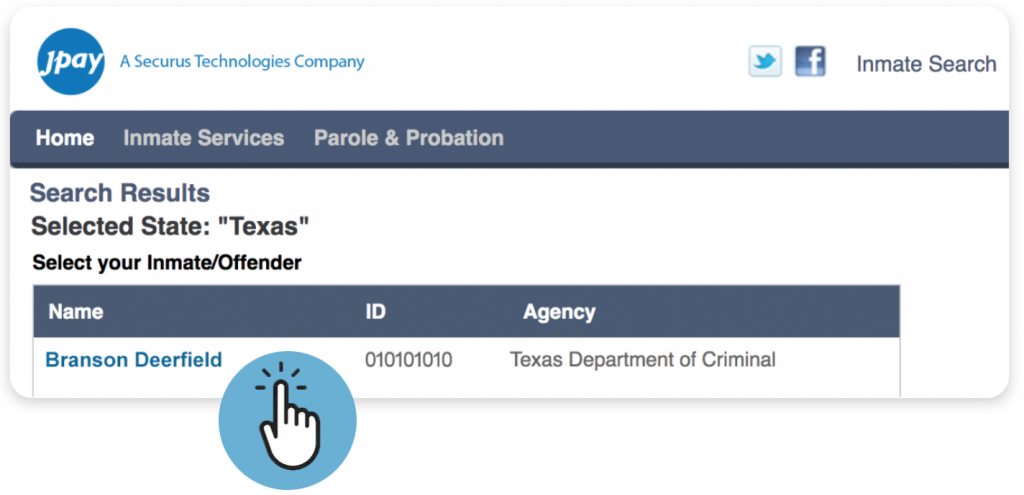
On the next screen, you will be presented with the registration page. Complete the form and hit the Register button.
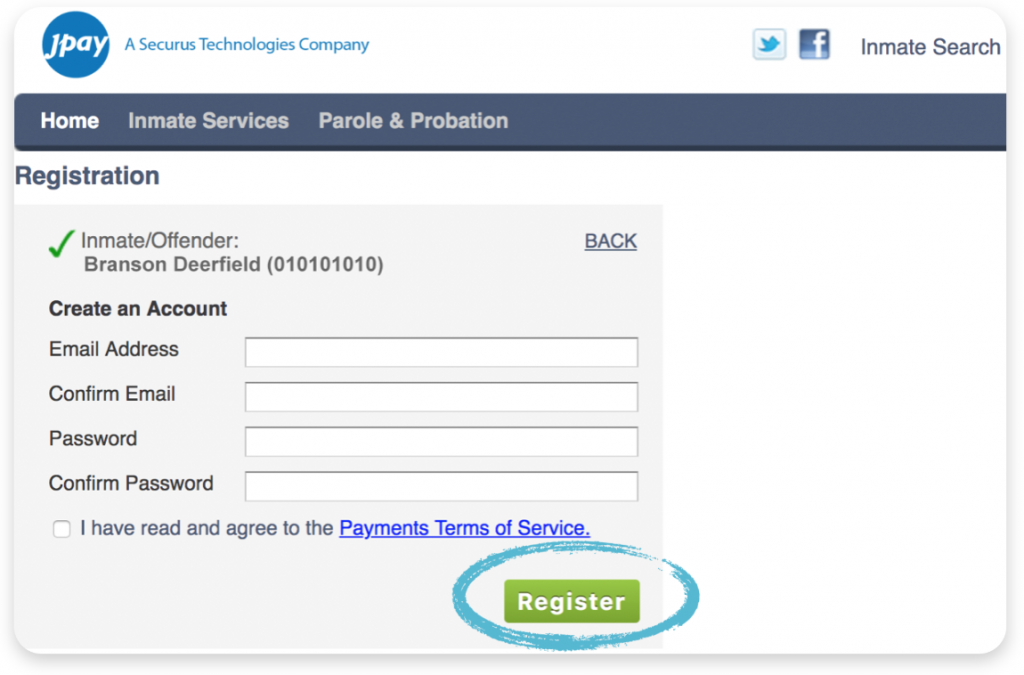
Note: Once you register for Jpay, you will receive a verification email from Jpay for you to verify your email address. Be sure to check your email after registering to verify your email address.
STEP 3: Complete Profile Information In “My Account”
Once you’ve registered your account, you must complete your profile tab inside of the “My Account” page. Once completed, you will be able to purchase Jpay stamps in step 4.
Click “My Account”.
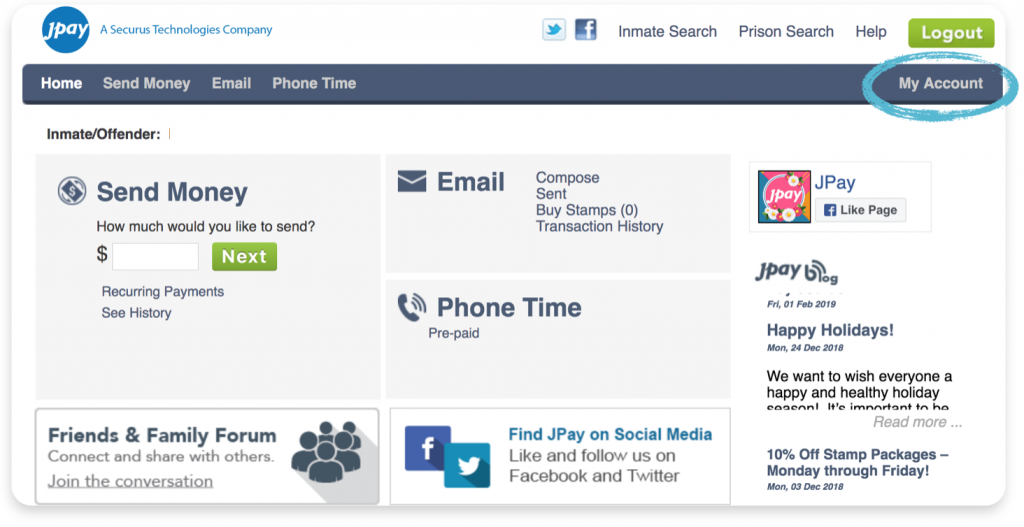
Complete the “My Profile” section and Save.
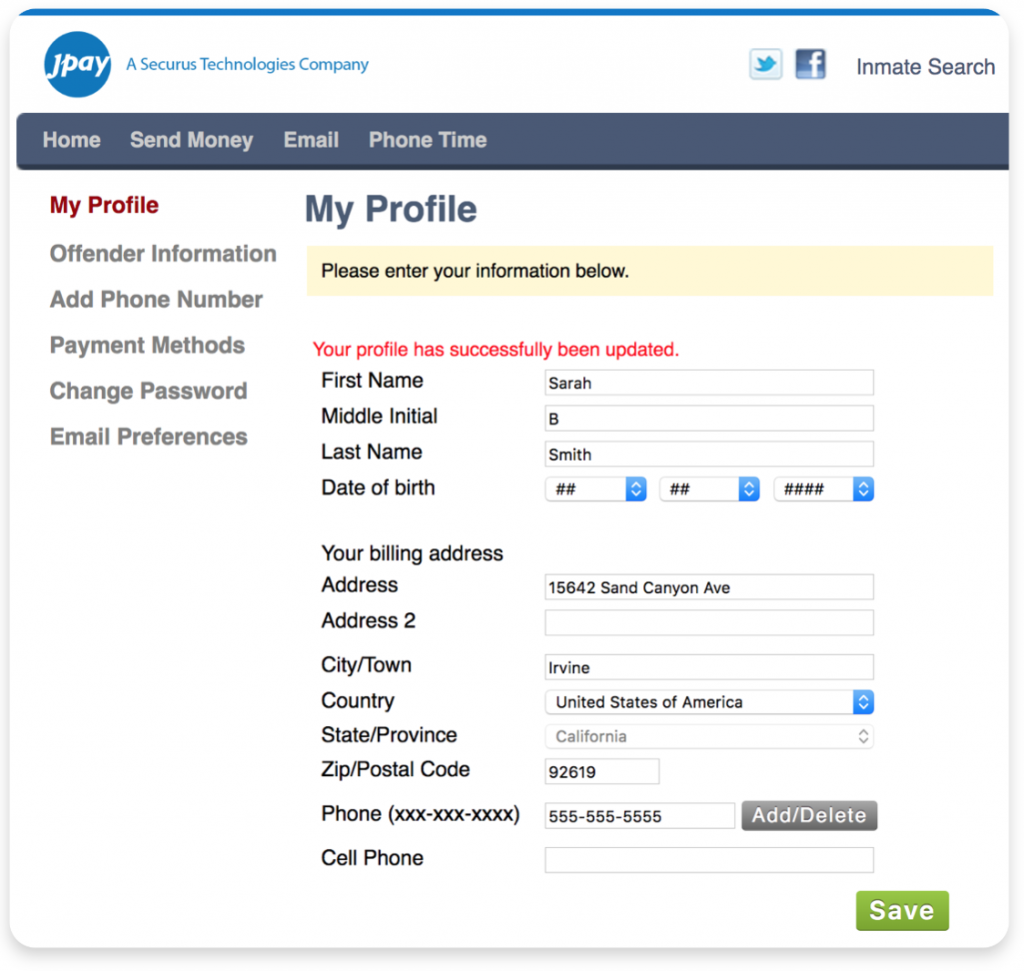
STEP 4: Buy Stamps
Once you’ve completed your profile, it’s now time to purchase Jpay stamps, which is Jpay’s electronic version of regular postal stamps.
On your Home tab inside of your Jpay account, click the “Buy Stamps” link.
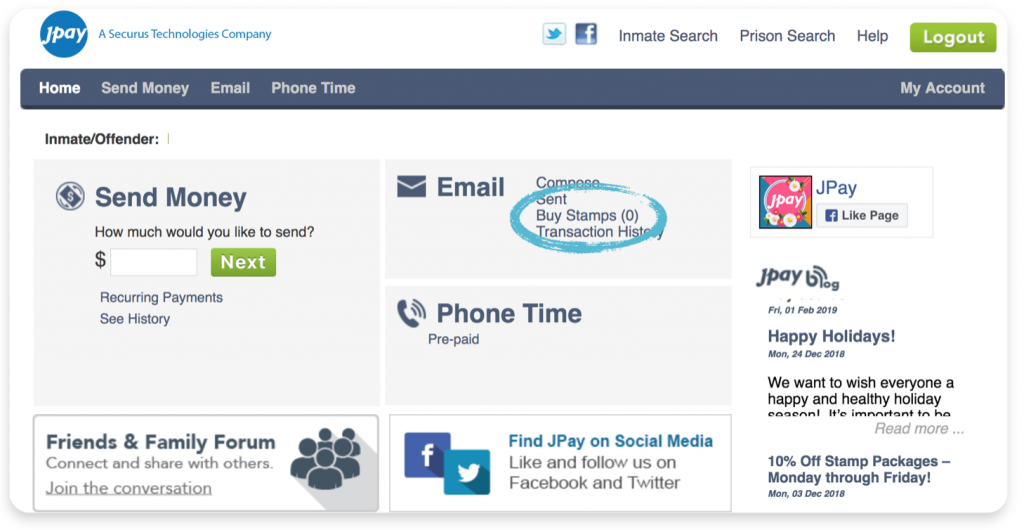
From there, select however many stamps you’d like to purchase and hit continue.
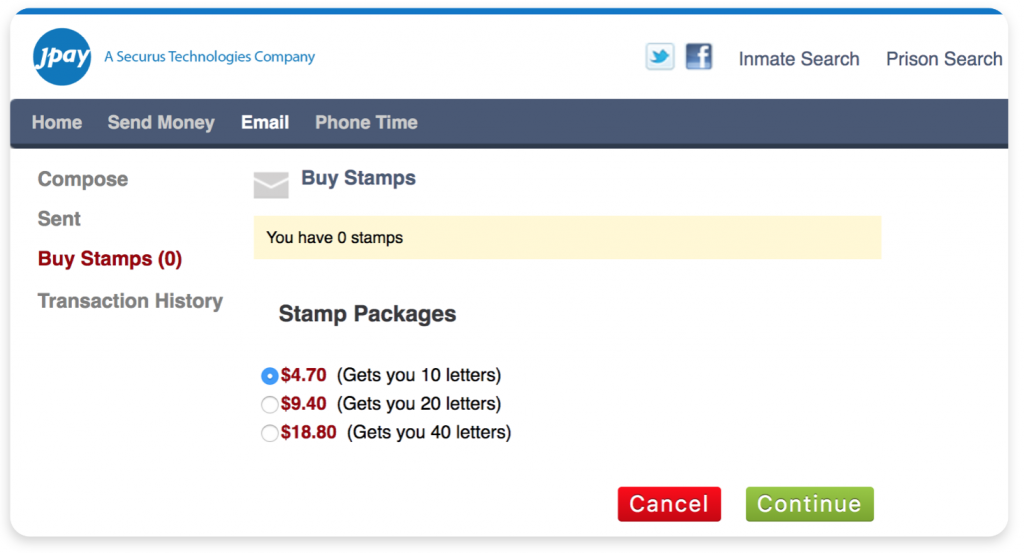
Complete the payment information page to finalize your Jpay stamp purchase.
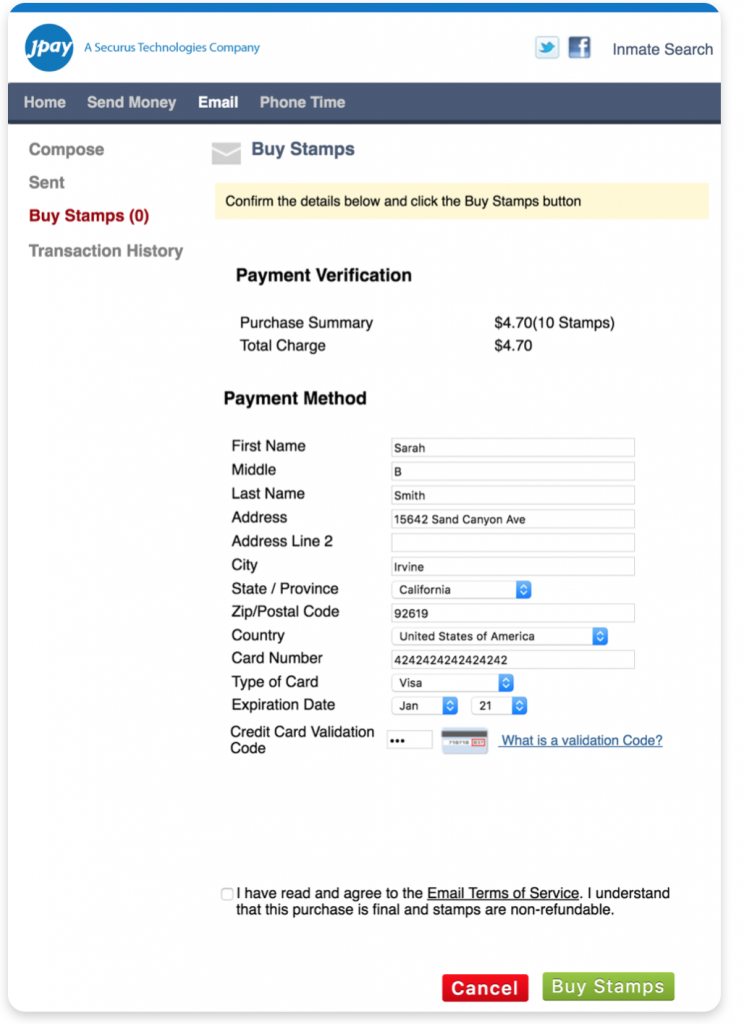
Step 6: Compose a New Email & Send
Once you’ve purchased stamps, you’re now all set to email your inmate. Select the Compose button to begin writing and send to start the communication!